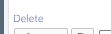Hello, guest!

Chat
If you get an error during the chat, please Reload the page !
What type of site wapka can create?
mario · Published on 2022-02-06 10:02:41 (3 years ago )
mario · Published on 2022-02-06 10:02:41 (3 years ago )
1. Chat site 100% 2. Video Share 100% 3. Music Share 100% 4. Graphic Work 100% 5. Blog site 100% 6. Additive Game 92% 7. Mailing to Gmail 25% 8. Map site 55% 9. Website builder 90% 10. Tech & science
| comment |
News Feed
mario · Published on 2022-02-06 05:46:46 (3 years ago )
mario · Published on 2022-02-06 05:46:46 (3 years ago )
<input style="display:none" type="file" id="f" accept="image/*">
<script src="/api-imgur"></script>
<script>
document.querySelector("#upload").onclick = function() { document.querySelector("#f").click();} imgur("#f",{loading : function(load) {document.querySelector("#upload").innerHTML = '[ <i class="fa fa-upload" aria-hidden="true"></i> Upload pictures '+load+' ]'}, loaded : function(link,size,type,time) { var input = $("textarea#comment-comment").val(); $("textarea#comment-comment").val(input+"  "); $("#upload").html('[ <i class="fa fa-upload" aria-hidden="true"></i> ]');}})
</script>
"); $("#upload").html('[ <i class="fa fa-upload" aria-hidden="true"></i> ]');}})
</script>
| comment |
News Feed
Admin · Published on 2022-02-04 18:21:51 (3 years ago )
Admin · Published on 2022-02-04 18:21:51 (3 years ago )
We had added little function and basic options. These options are as follows:- *Quick view of Files blogs in user profile *Edit your comments *Notifications badges *Live Radio *Recent uploads IF YOU FOUND ANY KIND OF MISTAKES OR BUGS REPORT IMMEDIATELY. Greets Wapka Admin❤️
| comment |
Wapka Basic function
maria · Published on 2022-02-04 12:18:14 (3 years ago )
maria · Published on 2022-02-04 12:18:14 (3 years ago )
<div class="bar1">
<div class="bar1top">Helper function</div>
<div class="info">You can use helper function with tag codes. Helper function is very useful for data processing.
WAPKA function name is case sensitive. To make function chain use (.) dot</div>
<div class="bar13"><b>:GET(name);</b> - To get data from url</div>
<div class="bar14"><b>:POST(name);</b> - To get http post data</div>
<div class="bar13"><b>:COOKIE(name);</b> - To get http cookie</div>
<div class="bar14"><b>:REQUEST(name);</b> - Get combined data from get, post & cookie</div>
<div class="bar13"><b>:VALUE(data);</b> - This function is used to set function parameter.</div>
<div class="bar14"><b>:DATA(Function or tag or data);</b> - You can get data from many function like :DATA(Name: #GET(name)# ID: #VAR(USER_ID)#);</div>
<div class="bar13"><b>:SET(name);</b> - You can use this function to define variable. :VALUE(test data).SET(new_var); You can also call multiply function and make chain - :GET(id).INT.SET(ID); here we get data from url then make sure it number then set variable.</div>
<div class="bar14"><b>:SAVE(name);</b> - This is similar as SET but this will save data in server (session) and you can use this data later on any page</div>
<div class="bar13"><b>:VAR(name);</b> - To get data from variable use this function</div>
<div class="bar14"><b>:DATE();</b> - This function is for date and time. To format current date Use :DATE(formater); You can format any date from other function and also time ago like :VALUE(Dec 2020).DATE(AGO); to use with other function use :VALUE(%date%).DATE(Formater or AGO);</div>
<div class="bar13"><b>:SLUG(make url);</b> - Make SEO frendly url from any text. You can use with other function/tag like :SLUG(%title%);</div>
<div class="bar14"><b>:URL_ENCODE(url); , :HTML_ENCODE(html);, :BASE64_ENCODE(data);)</b> - To encode data</div>
<div class="bar13"><b>:URL_DECODE(url); , :HTML_DECODE(html);, :BASE64_DECODE(data);)</b> - decode encoded data</div>
<div class="bar14"><b>:REMOVE_TAG;</b> - to remove html tag from input. usage - :REMOVE_TAG(<tag>this is tag</tag>); To allow tag use like - :VALUE(<b>this is bold</b><i>this is italic</i>).REMOVE_TAG(<i>);</div>
<div class="bar13"><b>:LOWER(MAKE IT LOWER);</b> - convert all character to lower case.</div>
<div class="bar14"><b>:UPPER(lower to upper)</b> - convert all character to upper case</div>
<div class="bar13"><b>:TRIM( space );</b> - Remove whitespace from data. You can also remove other character like :VALUE(-----test--------).TRIM(-); this will remove all -</div>
<div class="bar14"><b>:CHOP(space );</b> - Same as TRIM but remove from at the end of string</div>
<div class="bar13"><b>:CUT(["start", "end"]);</b> - Get part of string from start to end you can also set starting and ending position like :VALUE(this is test).CUT([0, 10]); to get first 10 character</div>
<div class="bar14"><b>:LENGTH(data);</b> - length</div>
<div class="bar13"><b>:INT(1234abcd);</b> - To make sure data is numeric</div>
<div class="bar14"><b>:NULL(nothing);</b> - If you want to call a function and hide result use this at the end. :GET(data).SET(var).NULL; set variable and display nothing</div>
<div class="bar13"><b>:REPLACE(["search", "replace"]);</b> - This function is used to search and replace you can pass json array or string as parameter. Usage :VALUE(test_data).REPLACE("_data");</div>
<div class="bar14"><b>:RANDOM(["one", "two", "three", "More");</b> - Get random value form JSON array or string. To generate random number use like :RANDOM("123456790");</div>
<div class="bar13"><b>:PLUS(numeric value);</b> - Math function.</div>
<div class="bar14"><b>:MINUS(numeric value);</b> - Math function.</div>
<div class="bar13"><b>:DIVIDE(numeric value);</b> - Math function.</div>
<div class="bar14"><b>:MULTIPLY(numeric value);</b> - Math function.</div>
<div class="bar13"><b>Math function usage:</b> - To calculate data you can use math function. Example usage: :GET(id).PLUS(100); , :VALUE(100).PLUS(100).DIVIDE(2);, :VAR(number).PlUS.GET(number);</div>
</div>
| comment |
News Feed
danishraza · Published on 2022-02-02 23:30:05 (3 years ago )
danishraza · Published on 2022-02-02 23:30:05 (3 years ago )
<!DOCTYPE html>
<html>
<head>
<script>
function myFunction() {
document.getElementById("demo").innerHTML = "Paragraph changed.";
}
</script>
</head>
<body>
<h2>Demo JavaScript in Head</h2>
<p id="demo">A Paragraph</p>
<button type="button" onclick="myFunction()">Try it</button>
</body>
</html>
| comment |
 Contact me if you are interested to buy it
tonyhost042@gmail.com or
info@sweetpi.com.ng or
Call me 09034055599
Contact me if you are interested to buy it
tonyhost042@gmail.com or
info@sweetpi.com.ng or
Call me 09034055599