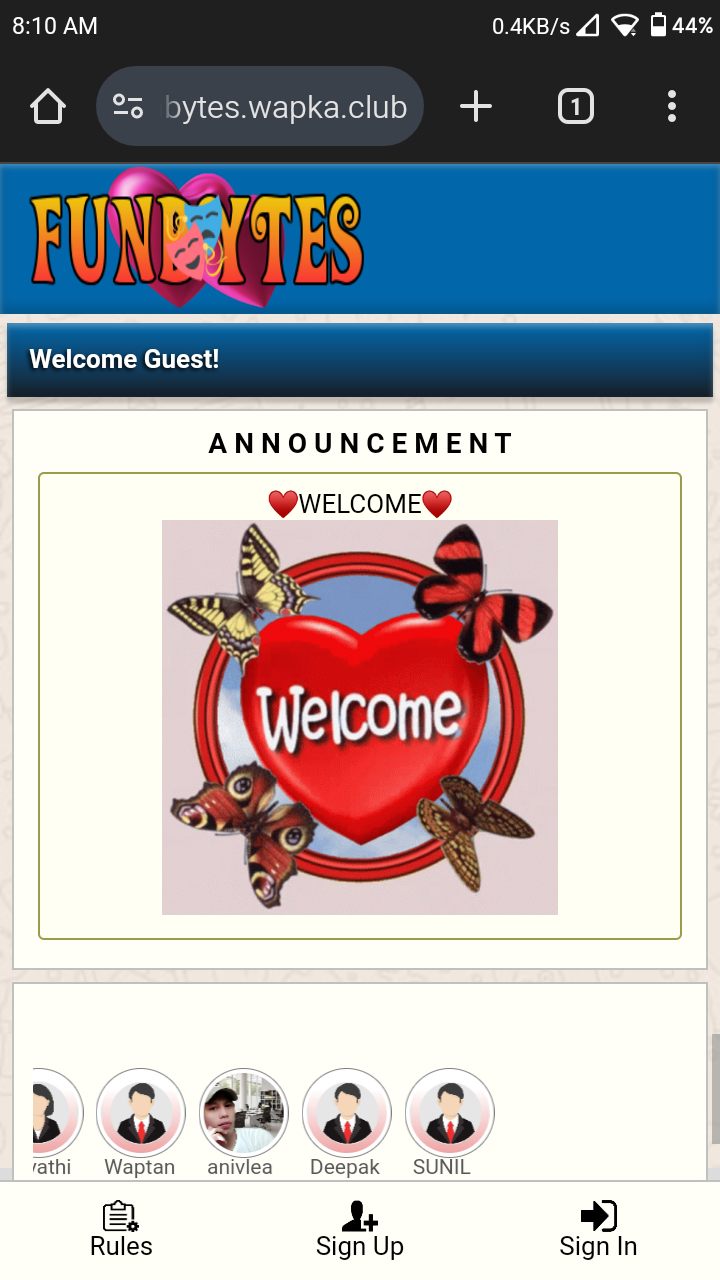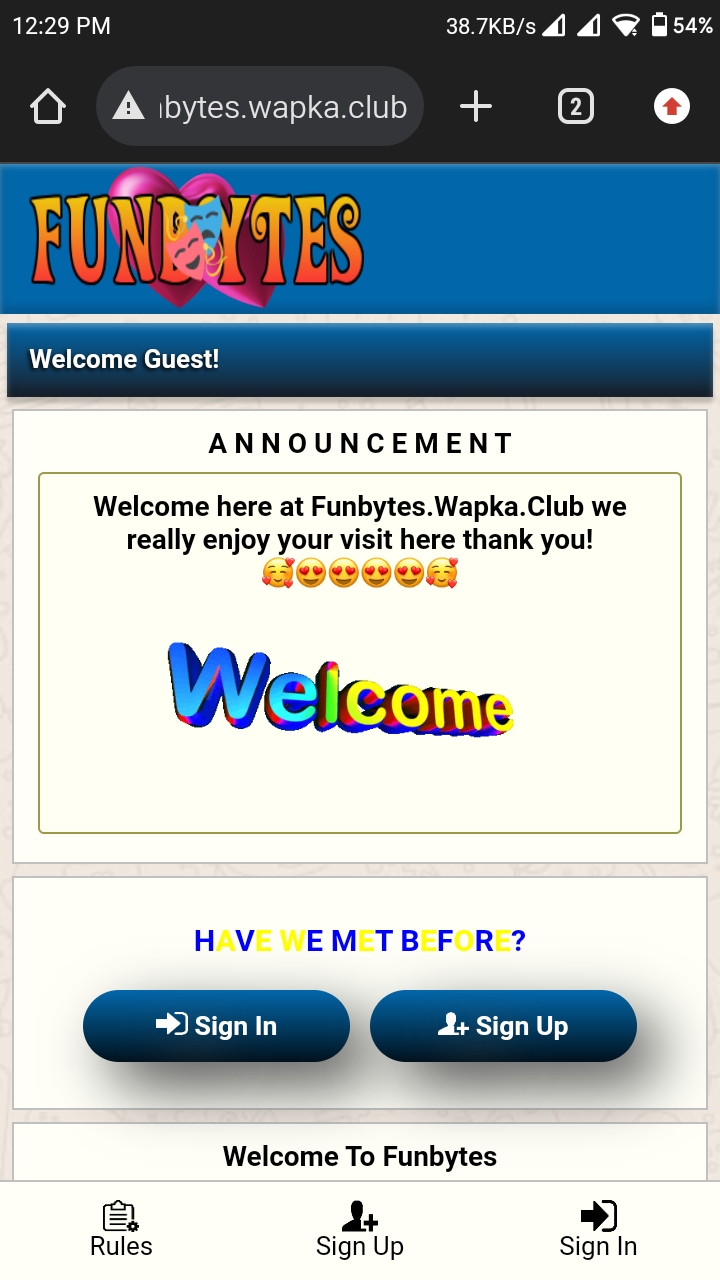Search Result: fun
Wapka Basic function
maria · Published on 2022-02-04 12:18:14 (3 years ago )
maria · Published on 2022-02-04 12:18:14 (3 years ago )
<div class="bar1">
<div class="bar1top">Helper function</div>
<div class="info">You can use helper function with tag codes. Helper function is very useful for data processing.
WAPKA function name is case sensitive. To make function chain use (.) dot</div>
<div class="bar13"><b>:GET(name);</b> - To get data from url</div>
<div class="bar14"><b>:POST(name);</b> - To get http post data</div>
<div class="bar13"><b>:COOKIE(name);</b> - To get http cookie</div>
<div class="bar14"><b>:REQUEST(name);</b> - Get combined data from get, post & cookie</div>
<div class="bar13"><b>:VALUE(data);</b> - This function is used to set function parameter.</div>
<div class="bar14"><b>:DATA(Function or tag or data);</b> - You can get data from many function like :DATA(Name: #GET(name)# ID: #VAR(USER_ID)#);</div>
<div class="bar13"><b>:SET(name);</b> - You can use this function to define variable. :VALUE(test data).SET(new_var); You can also call multiply function and make chain - :GET(id).INT.SET(ID); here we get data from url then make sure it number then set variable.</div>
<div class="bar14"><b>:SAVE(name);</b> - This is similar as SET but this will save data in server (session) and you can use this data later on any page</div>
<div class="bar13"><b>:VAR(name);</b> - To get data from variable use this function</div>
<div class="bar14"><b>:DATE();</b> - This function is for date and time. To format current date Use :DATE(formater); You can format any date from other function and also time ago like :VALUE(Dec 2020).DATE(AGO); to use with other function use :VALUE(%date%).DATE(Formater or AGO);</div>
<div class="bar13"><b>:SLUG(make url);</b> - Make SEO frendly url from any text. You can use with other function/tag like :SLUG(%title%);</div>
<div class="bar14"><b>:URL_ENCODE(url); , :HTML_ENCODE(html);, :BASE64_ENCODE(data);)</b> - To encode data</div>
<div class="bar13"><b>:URL_DECODE(url); , :HTML_DECODE(html);, :BASE64_DECODE(data);)</b> - decode encoded data</div>
<div class="bar14"><b>:REMOVE_TAG;</b> - to remove html tag from input. usage - :REMOVE_TAG(<tag>this is tag</tag>); To allow tag use like - :VALUE(<b>this is bold</b><i>this is italic</i>).REMOVE_TAG(<i>);</div>
<div class="bar13"><b>:LOWER(MAKE IT LOWER);</b> - convert all character to lower case.</div>
<div class="bar14"><b>:UPPER(lower to upper)</b> - convert all character to upper case</div>
<div class="bar13"><b>:TRIM( space );</b> - Remove whitespace from data. You can also remove other character like :VALUE(-----test--------).TRIM(-); this will remove all -</div>
<div class="bar14"><b>:CHOP(space );</b> - Same as TRIM but remove from at the end of string</div>
<div class="bar13"><b>:CUT(["start", "end"]);</b> - Get part of string from start to end you can also set starting and ending position like :VALUE(this is test).CUT([0, 10]); to get first 10 character</div>
<div class="bar14"><b>:LENGTH(data);</b> - length</div>
<div class="bar13"><b>:INT(1234abcd);</b> - To make sure data is numeric</div>
<div class="bar14"><b>:NULL(nothing);</b> - If you want to call a function and hide result use this at the end. :GET(data).SET(var).NULL; set variable and display nothing</div>
<div class="bar13"><b>:REPLACE(["search", "replace"]);</b> - This function is used to search and replace you can pass json array or string as parameter. Usage :VALUE(test_data).REPLACE("_data");</div>
<div class="bar14"><b>:RANDOM(["one", "two", "three", "More");</b> - Get random value form JSON array or string. To generate random number use like :RANDOM("123456790");</div>
<div class="bar13"><b>:PLUS(numeric value);</b> - Math function.</div>
<div class="bar14"><b>:MINUS(numeric value);</b> - Math function.</div>
<div class="bar13"><b>:DIVIDE(numeric value);</b> - Math function.</div>
<div class="bar14"><b>:MULTIPLY(numeric value);</b> - Math function.</div>
<div class="bar13"><b>Math function usage:</b> - To calculate data you can use math function. Example usage: :GET(id).PLUS(100); , :VALUE(100).PLUS(100).DIVIDE(2);, :VAR(number).PlUS.GET(number);</div>
</div>
| comment |
Setting a different time zone for the DATE function
fchagas97 · Published on 2021-11-21 23:12:38 (3 years ago )
fchagas97 · Published on 2021-11-21 23:12:38 (3 years ago )
Due to an apparent bug, the DATE function always uses the UTC time zone, even if you have set a different time zone in your Site Settings.
To display the date in a different time zone, use the following workaround as an example:
:VALUE(+03:00).DATE();
And you will have the time displayed in the UTC-3:00 time zone (I can't explain why you use + to set a negative time zone o_o)
If you want the time displayed in UTC+3:00, use the following example:
:VALUE(-03:00).DATE();
Note: the function will not take into account whether it is daylight saving time or not in the time zone you chose, because technically the time zone is still UTC.
| comment |
Wapka Helper function Tags
kritika · Published on 2021-11-15 14:17:22 (3 years ago )
kritika · Published on 2021-11-15 14:17:22 (3 years ago )
<div class="bar1">
<div class="bar1top">Helper function</div>
<div class="info">You can use helper function with tag codes. Helper function is very useful for data processing.
WAPKA function name is case sensitive. To make function chain use (.) dot</div>
<div class="bar13"><b>:GET(name);</b> - To get data from url</div>
<div class="bar14"><b>:POST(name);</b> - To get http post data</div>
<div class="bar13"><b>:COOKIE(name);</b> - To get http cookie</div>
<div class="bar14"><b>:REQUEST(name);</b> - Get combined data from get, post & cookie</div>
<div class="bar13"><b>:VALUE(data);</b> - This function is used to set function parameter.</div>
<div class="bar14"><b>:DATA(Function or tag or data);</b> - You can get data from many function like :DATA(Name: #GET(name)# ID: #VAR(USER_ID)#);</div>
<div class="bar13"><b>:SET(name);</b> - You can use this function to define variable. :VALUE(test data).SET(new_var); You can also call multiply function and make chain - :GET(id).INT.SET(ID); here we get data from url then make sure it number then set variable.</div>
<div class="bar14"><b>:SAVE(name);</b> - This is similar as SET but this will save data in server (session) and you can use this data later on any page</div>
<div class="bar13"><b>:VAR(name);</b> - To get data from variable use this function</div>
<div class="bar14"><b>:DATE();</b> - This function is for date and time. To format current date Use :DATE(formater); You can format any date from other function and also time ago like :VALUE(Dec 2020).DATE(AGO); to use with other function use :VALUE(%date%).DATE(Formater or AGO);</div>
<div class="bar13"><b>:SLUG(make url);</b> - Make SEO frendly url from any text. You can use with other function/tag like :SLUG(%title%);</div>
<div class="bar14"><b>:URL_ENCODE(url); , :HTML_ENCODE(html);, :BASE64_ENCODE(data);)</b> - To encode data</div>
<div class="bar13"><b>:URL_DECODE(url); , :HTML_DECODE(html);, :BASE64_DECODE(data);)</b> - decode encoded data</div>
<div class="bar14"><b>:REMOVE_TAG;</b> - to remove html tag from input. usage - :REMOVE_TAG(<tag>this is tag</tag>); To allow tag use like - :VALUE(<b>this is bold</b><i>this is italic</i>).REMOVE_TAG(<i>);</div>
<div class="bar13"><b>:LOWER(MAKE IT LOWER);</b> - convert all character to lower case.</div>
<div class="bar14"><b>:UPPER(lower to upper)</b> - convert all character to upper case</div>
<div class="bar13"><b>:TRIM( space );</b> - Remove whitespace from data. You can also remove other character like :VALUE(-----test--------).TRIM(-); this will remove all -</div>
<div class="bar14"><b>:CHOP(space );</b> - Same as TRIM but remove from at the end of string</div>
<div class="bar13"><b>:CUT(["start", "end"]);</b> - Get part of string from start to end you can also set starting and ending position like :VALUE(this is test).CUT([0, 10]); to get first 10 character</div>
<div class="bar14"><b>:LENGTH(data);</b> - length</div>
<div class="bar13"><b>:INT(1234abcd);</b> - To make sure data is numeric</div>
<div class="bar14"><b>:NULL(nothing);</b> - If you want to call a function and hide result use this at the end. :GET(data).SET(var).NULL; set variable and display nothing</div>
<div class="bar13"><b>:REPLACE(["search", "replace"]);</b> - This function is used to search and replace you can pass json array or string as parameter. Usage :VALUE(test_data).REPLACE("_data");</div>
<div class="bar14"><b>:RANDOM(["one", "two", "three", "More");</b> - Get random value form JSON array or string. To generate random number use like :RANDOM("123456790");</div>
<div class="bar13"><b>:PLUS(numeric value);</b> - Math function.</div>
<div class="bar14"><b>:MINUS(numeric value);</b> - Math function.</div>
<div class="bar13"><b>:DIVIDE(numeric value);</b> - Math function.</div>
<div class="bar14"><b>:MULTIPLY(numeric value);</b> - Math function.</div>
<div class="bar13"><b>Math function usage:</b> - To calculate data you can use math function. Example usage: :GET(id).PLUS(100); , :VALUE(100).PLUS(100).DIVIDE(2);, :VAR(number).PlUS.GET(number);</div> </div>
| comment |
www.funbytes.wapka.club ♥️ 1726445664.png
anivlears
· Published on 2024-09-16 00:14:24
(3 weeks ago )
♥️funbytes♥️
www.funbytes.wapka.club 1708749091.jpg
Userdeleted
· Published on 2024-02-24 04:31:31
(7 months ago )
www.funbytes.wapka.club
funbytes.wapka.club 1695086058.jpg
Userdeleted
· Published on 2023-09-19 01:14:18
(1 year ago )
Visit www.funbytes.wapka.club Thankyou!
@ifunwap.cf - 1682580664.jpg
Userdeleted
· Published on 2023-04-27 07:31:03
(1 year ago )
Join @ifunwap.cf 👈
ifunwap.com 1680309319.jpg
Userdeleted
· Published on 2023-04-01 00:35:18
(2 years ago )
iFunWap is the best place for chatting and meeting people. With thousands of users all over the world, iFunWap gives you the ability to connect with people no matter where you are.
👉 www.ifunwap.com - 1677910015.png
Userdeleted
· Published on 2023-03-04 06:06:54
(2 years ago )
Best wapka chatting site of 2023!
www.ifunwap.com ♥️♥️ 1675669350.jpg
Userdeleted
· Published on 2023-02-06 07:42:29
(2 years ago )
Visit @ifunwap.com Best Chatting site!
www.ifunwap.com - ♥️1675577238.jpg
Userdeleted
· Published on 2023-02-05 06:07:17
(2 years ago )
Best wapsite on wapka site builder!
www.ifunwap.com 1673224083.jpg
Userdeleted
· Published on 2023-01-09 00:28:03
(2 years ago )
Visit www.ifunwap.com
www.ifunwap.com 1671944448.jpg
Userdeleted
· Published on 2022-12-25 05:00:47
(2 years ago )
👉 http://www.ifunwap.com 😍