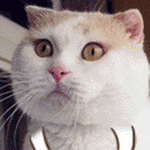Hello, Quest!
"Get Knowledge And Spread Knowledge"
samman Login to WapkaCode Faimly Welcome! 8 hours ago
vikkas Login to WapkaCode Faimly Welcome! 1 week ago
Chat
If you get an error during the chat, please Refresh the page!
FB_IMG_1739463024479
vikkas
· Published on 2025-03-14 08:00:39 (4 weeks ago )
Visit http://finewap.tk
 like like | comment |
FB_IMG_1739463438259
test_007
· Published on 2025-03-14 07:46:42 (4 weeks ago )
Visit http://finewap.tk
 like like | comment |
Setting a different time zone for the DATE function
vikkas · Published on 2022-12-05 18:12:23 (2 years ago )
vikkas · Published on 2022-12-05 18:12:23 (2 years ago )
657 76 Home » Wapka Codes 2021 » Setting a different time zone for the DATE function fchagas97 fchagas97 1 year ago Due to an apparent bug, the DATE function always uses the UTC time zone, even if you have set a different time zone in your Site Settings. To display the date in a different time zone, use the following workaround as an example: :VALUE(+03:00).DATE(); And you will have the time displayed in the UTC-3:00 time zone (I can't explain why you use + to set a negative time zone o_o) If you want the time displayed in UTC+3:00, use the following example: :VALUE(-03:00).DATE(); Note: the function will not take into account whether it is daylight saving time or not in the time zone you chose, because technically the time zone is still UTC.
 like like | comment |
wapka clock/time/date codes
vikkas · Published on 2022-12-05 18:09:51 (2 years ago )
vikkas · Published on 2022-12-05 18:09:51 (2 years ago )
<br><div class="list1" style="margin-left:10px;margin-right:10px;background:aliceblue;border-radius:15px;padding:10px;box-shadow:3px 3px 9px grey;">:DATE(D); - to show todays day in name<br>:DATE(d); - to show todays day in number<br>:DATE(m); - to show todays month in number<br>:DATE(M); - to show todays month in name<br>:DATE(s); - seconds<br>:DATE(S); - to show todays day in 2digit name<br>:DATE(H); - hours<br>:DATE(mm); - minutes<br>:DATE(utc); - UTC</div><br>
 like like | comment |
Wapka newsfeed personal like & unlike button code
vikkas · Published on 2022-12-05 18:07:52 (2 years ago )
vikkas · Published on 2022-12-05 18:07:52 (2 years ago )
we know that api data is not only made for comment but can do more than what you think.... wapka api data can save people who like your post or unlikes. by using key1 to seperate comment from likes & unlikes go to your post comment page edit api data lister add <*key1>comment<*/key1> for comment lister. create another api data lister then add these <*key1>like<*/key1> for like lister. and create another api lister then <*key1>unlike<*/key1> we have succed seperating comment from likes an unlikes lister then read previous wapka on how to add the counts in newsfeed in index
 like like | comment |
Why all wapka developer must create register form that save user password
vikkas · Published on 2022-12-05 18:05:05 (2 years ago )
vikkas · Published on 2022-12-05 18:05:05 (2 years ago )
657 76 Home » Wapka Codes 2021 » Why all wapka developer must create register form that save user password mario mario 1 year ago <div class="list1" style="margin-left:10px;margin-right:10px;background:crimson;color:white;">is to let register member who forgot password recover it easily than you wasting time to visit api data lister of guest posted that they lost their password... i have two (2) idea for recovering the password of a user and the first one is security question & email recovery password pattern set var_password in register form which collect psw and store for login & session </div><div class="list1" style="margin-left:10px;margin-right:10px;background:lightblue;"><div style="background:blue;color:white;text-align:center;">Note some people can use these to hacked users psw.</div>Register config. <code><*password>:POST(password);<*/password> <*var_password>:POST(password);<*/var_password></code> so these config can save user password at once for recovering password Read how to recovered psw when forgot it.</div>
 like like | comment |
How to I add forgot password?
vikkas · Published on 2022-12-05 18:00:32 (2 years ago )
vikkas · Published on 2022-12-05 18:00:32 (2 years ago )
in register form set var_password and use default :POST(password); for both < password > and < var_password > it will save user password so then create a page forgot password then code user lister search form let user lister < search > be :REQUEST(account); < / search > when visitor forget password then search account to ask visitor is these your account? if click Yes btn then direct visitor to page were he will input email address of that specific search account and then login replace var(password) account login direct to change account.
 like like | comment |
How to delete Api Data file
vikkas · Published on 2022-12-05 17:53:21 (2 years ago )
vikkas · Published on 2022-12-05 17:53:21 (2 years ago )
its good to delete api using js auto submit button form method="post" when action="/data/delete/%id%" button id="autosubmit" think of using rule to disable code when data api file delete success
<*script type="text/javascript"> function submit2() { document.submitForm2.submit2(); // Submits the form without the button } setTimeout(function submit2(){ document.getElementById("autosubmit").click() }, 0000); <*/script>  like like | comment |
how to replace your name with any content in message lister
vikkas · Published on 2022-12-05 17:50:48 (2 years ago )
vikkas · Published on 2022-12-05 17:50:48 (2 years ago )
:VALUE(%sender_id%).IFEQ.VAR(USER_ID).THEN(your content here).ELSE(%sender_id%);
 like like | comment |
how to submit wapka login form without clicking the button
vikkas · Published on 2022-12-05 17:47:44 (2 years ago )
vikkas · Published on 2022-12-05 17:47:44 (2 years ago )
We have specific js for you already
your form button should have id="autologin"
Javascript:
function submit2() { document.submitForm2.submit2(); // Submits the form without the button } setTimeout(function submit2(){ document.getElementById("autologin").click() }, 0000);
make sure login url config. Redirect to any page else archieved denied  like like | comment |
how to banned user from posting again in newsfeed.
vikkas · Published on 2022-12-05 17:43:01 (2 years ago )
vikkas · Published on 2022-12-05 17:43:01 (2 years ago )
Very easy, create page called banned list... Add User Editor code: configuration: userid > :POST(id); set_role > :POST(access); Then code box: Enter Userid:<*input type="text" name="id"/><br>Select access: <*select name="access"><*option value="Banned">Banned These Userid<*/option><*option value="Member">Unbanned These Userid<*/option><*/select> <*button>Saved Condition<*/button> %notify% Remember only admin it should be visible too. Now lets start main condition or funtion code in newsfeed creator code! edit the Code Rule :VAR(USER_ROLE).IFEQ(Banned).THEN(#DISABLE#); Now lets informed the user that he or she is banned from posting again for violenting the rule you quoted lol... :D okay. Add new fresh Tag code with these text inside it. <*div -your angry div->Dear :VAR(USER_NAME);,you are banned to post news in these site anymore.. next time try to obey rule of any site. we will unbanned you after few weeks... chat friends online untill we unbanned you. Thanks<*/div> These code is created. Now edit these code Rule: :VAR(USER_ROLE).IFEQ(Banned).THEN(#ENABLE#).ELSE(#DISABLE#); be carefull cuz these coding need metal reasons. not functional reasons lol
 like like | comment |
Wapka Helper function Tags
vikkas · Published on 2022-12-05 17:40:20 (2 years ago )
vikkas · Published on 2022-12-05 17:40:20 (2 years ago )
<div class="bar1">
<div class="bar1top">Helper function</div>
<div class="info">You can use helper function with tag codes. Helper function is very useful for data processing.
WAPKA function name is case sensitive. To make function chain use (.) dot</div>
<div class="bar13"><b>:GET(name);</b> - To get data from url</div>
<div class="bar14"><b>:POST(name);</b> - To get http post data</div>
<div class="bar13"><b>:COOKIE(name);</b> - To get http cookie</div>
<div class="bar14"><b>:REQUEST(name);</b> - Get combined data from get, post & cookie</div>
<div class="bar13"><b>:VALUE(data);</b> - This function is used to set function parameter.</div>
<div class="bar14"><b>:DATA(Function or tag or data);</b> - You can get data from many function like :DATA(Name: #GET(name)# ID: #VAR(USER_ID)#);</div>
<div class="bar13"><b>:SET(name);</b> - You can use this function to define variable. :VALUE(test data).SET(new_var); You can also call multiply function and make chain - :GET(id).INT.SET(ID); here we get data from url then make sure it number then set variable.</div>
<div class="bar14"><b>:SAVE(name);</b> - This is similar as SET but this will save data in server (session) and you can use this data later on any page</div>
<div class="bar13"><b>:VAR(name);</b> - To get data from variable use this function</div>
<div class="bar14"><b>:DATE();</b> - This function is for date and time. To format current date Use :DATE(formater); You can format any date from other function and also time ago like :VALUE(Dec 2020).DATE(AGO); to use with other function use :VALUE(%date%).DATE(Formater or AGO);</div>
<div class="bar13"><b>:SLUG(make url);</b> - Make SEO frendly url from any text. You can use with other function/tag like :SLUG(%title%);</div>
<div class="bar14"><b>:URL_ENCODE(url); , :HTML_ENCODE(html);, :BASE64_ENCODE(data);)</b> - To encode data</div>
<div class="bar13"><b>:URL_DECODE(url); , :HTML_DECODE(html);, :BASE64_DECODE(data);)</b> - decode encoded data</div>
<div class="bar14"><b>:REMOVE_TAG;</b> - to remove html tag from input. usage - :REMOVE_TAG(<tag>this is tag</tag>); To allow tag use like - :VALUE(<b>this is bold</b><i>this is italic</i>).REMOVE_TAG(<i>);</div>
<div class="bar13"><b>:LOWER(MAKE IT LOWER);</b> - convert all character to lower case.</div>
<div class="bar14"><b>:UPPER(lower to upper)</b> - convert all character to upper case</div>
<div class="bar13"><b>:TRIM( space );</b> - Remove whitespace from data. You can also remove other character like :VALUE(-----test--------).TRIM(-); this will remove all -</div>
<div class="bar14"><b>:CHOP(space );</b> - Same as TRIM but remove from at the end of string</div>
<div class="bar13"><b>:CUT(["start", "end"]);</b> - Get part of string from start to end you can also set starting and ending position like :VALUE(this is test).CUT([0, 10]); to get first 10 character</div>
<div class="bar14"><b>:LENGTH(data);</b> - length</div>
<div class="bar13"><b>:INT(1234abcd);</b> - To make sure data is numeric</div>
<div class="bar14"><b>:NULL(nothing);</b> - If you want to call a function and hide result use this at the end. :GET(data).SET(var).NULL; set variable and display nothing</div>
<div class="bar13"><b>:REPLACE(["search", "replace"]);</b> - This function is used to search and replace you can pass json array or string as parameter. Usage :VALUE(test_data).REPLACE("_data");</div>
<div class="bar14"><b>:RANDOM(["one", "two", "three", "More");</b> - Get random value form JSON array or string. To generate random number use like :RANDOM("123456790");</div>
<div class="bar13"><b>:PLUS(numeric value);</b> - Math function.</div>
<div class="bar14"><b>:MINUS(numeric value);</b> - Math function.</div>
<div class="bar13"><b>:DIVIDE(numeric value);</b> - Math function.</div>
<div class="bar14"><b>:MULTIPLY(numeric value);</b> - Math function.</div>
<div class="bar13"><b>Math function usage:</b> - To calculate data you can use math function. Example usage: :GET(id).PLUS(100); , :VALUE(100).PLUS(100).DIVIDE(2);, :VAR(number).PlUS.GET(number);</div>
</div>  like like | comment |
Update
No files have been uploaded yet
Wapka Codes 2022 how to create a shoutbox? [ ] (vikkas)
Wapka Codes 2022 How many programe skill wapka accept? [ ] (vikkas)
Wapka Codes 2022 What type of site wapka can create? [ ] (vikkas)
Wapka Codes 2022 Wapka Basic function [ ] (vikkas)
Categorys
News Feed (42)
Wapka Codes 2021 (40)
Wapka Codes 2022 (20)
Wapka Codes 2023 (2)
Wapka api (5)
File Upload (6)
Wapka Images 2021 (15)
Statistics
Total posts 1458 •Total Files 62 •Total members 42 •Our newest member patepang