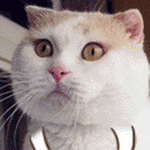Hello, Quest!
"Get Knowledge And Spread Knowledge"
vikkas Login to WapkaCode Faimly Welcome! 8 hours ago
samman Login to WapkaCode Faimly Welcome! 17 hours ago
vikkas Login to WapkaCode Faimly Welcome! 1 day ago
Chat
If you get an error during the chat, please Refresh the page!
DALL·E 2025-02-21 07.07.03 - A cartoon-style caricature of a red onion with a cheerful smile, raising both thumbs up. The background is green. The red onion character has expressi
samman
· Published on 2025-04-14 04:32:26 (17 hours ago )
Visit http://finewap.tk
 like like | comment |
FB_IMG_1739463024479
vikkas
· Published on 2025-03-14 08:00:39 (1 month ago )
Visit http://finewap.tk
 like like | comment |
Wapka Helper function Tags
vikkas · Published on 2022-12-05 17:40:20 (2 years ago )
vikkas · Published on 2022-12-05 17:40:20 (2 years ago )
<div class="bar1">
<div class="bar1top">Helper function</div>
<div class="info">You can use helper function with tag codes. Helper function is very useful for data processing.
WAPKA function name is case sensitive. To make function chain use (.) dot</div>
<div class="bar13"><b>:GET(name);</b> - To get data from url</div>
<div class="bar14"><b>:POST(name);</b> - To get http post data</div>
<div class="bar13"><b>:COOKIE(name);</b> - To get http cookie</div>
<div class="bar14"><b>:REQUEST(name);</b> - Get combined data from get, post & cookie</div>
<div class="bar13"><b>:VALUE(data);</b> - This function is used to set function parameter.</div>
<div class="bar14"><b>:DATA(Function or tag or data);</b> - You can get data from many function like :DATA(Name: #GET(name)# ID: #VAR(USER_ID)#);</div>
<div class="bar13"><b>:SET(name);</b> - You can use this function to define variable. :VALUE(test data).SET(new_var); You can also call multiply function and make chain - :GET(id).INT.SET(ID); here we get data from url then make sure it number then set variable.</div>
<div class="bar14"><b>:SAVE(name);</b> - This is similar as SET but this will save data in server (session) and you can use this data later on any page</div>
<div class="bar13"><b>:VAR(name);</b> - To get data from variable use this function</div>
<div class="bar14"><b>:DATE();</b> - This function is for date and time. To format current date Use :DATE(formater); You can format any date from other function and also time ago like :VALUE(Dec 2020).DATE(AGO); to use with other function use :VALUE(%date%).DATE(Formater or AGO);</div>
<div class="bar13"><b>:SLUG(make url);</b> - Make SEO frendly url from any text. You can use with other function/tag like :SLUG(%title%);</div>
<div class="bar14"><b>:URL_ENCODE(url); , :HTML_ENCODE(html);, :BASE64_ENCODE(data);)</b> - To encode data</div>
<div class="bar13"><b>:URL_DECODE(url); , :HTML_DECODE(html);, :BASE64_DECODE(data);)</b> - decode encoded data</div>
<div class="bar14"><b>:REMOVE_TAG;</b> - to remove html tag from input. usage - :REMOVE_TAG(<tag>this is tag</tag>); To allow tag use like - :VALUE(<b>this is bold</b><i>this is italic</i>).REMOVE_TAG(<i>);</div>
<div class="bar13"><b>:LOWER(MAKE IT LOWER);</b> - convert all character to lower case.</div>
<div class="bar14"><b>:UPPER(lower to upper)</b> - convert all character to upper case</div>
<div class="bar13"><b>:TRIM( space );</b> - Remove whitespace from data. You can also remove other character like :VALUE(-----test--------).TRIM(-); this will remove all -</div>
<div class="bar14"><b>:CHOP(space );</b> - Same as TRIM but remove from at the end of string</div>
<div class="bar13"><b>:CUT(["start", "end"]);</b> - Get part of string from start to end you can also set starting and ending position like :VALUE(this is test).CUT([0, 10]); to get first 10 character</div>
<div class="bar14"><b>:LENGTH(data);</b> - length</div>
<div class="bar13"><b>:INT(1234abcd);</b> - To make sure data is numeric</div>
<div class="bar14"><b>:NULL(nothing);</b> - If you want to call a function and hide result use this at the end. :GET(data).SET(var).NULL; set variable and display nothing</div>
<div class="bar13"><b>:REPLACE(["search", "replace"]);</b> - This function is used to search and replace you can pass json array or string as parameter. Usage :VALUE(test_data).REPLACE("_data");</div>
<div class="bar14"><b>:RANDOM(["one", "two", "three", "More");</b> - Get random value form JSON array or string. To generate random number use like :RANDOM("123456790");</div>
<div class="bar13"><b>:PLUS(numeric value);</b> - Math function.</div>
<div class="bar14"><b>:MINUS(numeric value);</b> - Math function.</div>
<div class="bar13"><b>:DIVIDE(numeric value);</b> - Math function.</div>
<div class="bar14"><b>:MULTIPLY(numeric value);</b> - Math function.</div>
<div class="bar13"><b>Math function usage:</b> - To calculate data you can use math function. Example usage: :GET(id).PLUS(100); , :VALUE(100).PLUS(100).DIVIDE(2);, :VAR(number).PlUS.GET(number);</div>
</div>  like like | comment |
Browser Shortcut, Add to..
vikkas · Published on 2022-12-05 17:21:02 (2 years ago )
vikkas · Published on 2022-12-05 17:21:02 (2 years ago )
<script>final Intent in = new Intent(); final Intent shortcutIntent = new Intent(Intent.ACTION_VIEW, Uri.parse(url)); long urlHash = url.hashCode(); long uniqueId = (urlHash << 32) | shortcutIntent.hashCode(); shortcutIntent.putExtra(Browser.EXTRA_APPLICATION_ID, Long.toString(uniqueId)); in.putExtra(Intent.EXTRA_SHORTCUT_INTENT, shortcutIntent); in.putExtra(Intent.EXTRA_SHORTCUT_NAME, title); in.putExtra(Intent.EXTRA_SHORTCUT_ICON_RESOURCE, Intent.ShortcutIconResource.fromContext( BrowserBookmarksPage.this, R.drawable.ic_launcher_shortcut_browser_bookmark)); in.setAction("com.android.launcher.action.INSTALL_SHORTCUT"); //or in.setAction(Intent.ACTION_CREATE_SHORTCUT); sendBroadcast(in);</script> (Change Data that u want)  like like | comment |
Auto Hide Message
vikkas · Published on 2022-12-05 17:19:28 (2 years ago )
vikkas · Published on 2022-12-05 17:19:28 (2 years ago )
:VALUE(%status%).IFEQ(unread).THEN(<center><div id="scgnoti"><p class="success"> <a id="close">Close</a>New Message <br>%sender_name%<br><textarea>%msg%</textarea></p></div></center>).ELSE(); <script> close = document.getElementById("close"); close.addEventListener('click', function() { scgnoti = document.getElementById("scgnoti"); scgnoti.style.display = 'none'; }, false); </script> For more details replay  like like | comment |
how to abbrevate color text bbcode.
vikkas · Published on 2022-12-05 17:17:36 (2 years ago )
vikkas · Published on 2022-12-05 17:17:36 (2 years ago )
:POST(content).REPLACE([["[red]","[blue]","[green]","[/red]","[/blue]","[/green]"],["[*color=red]","[*color=blue]","[*color=green]","[/color]","[/color]","[/color]"]]);
 like like | comment |
how to add button to claim point everyday 1 times when user come online
vikkas · Published on 2022-12-05 17:15:37 (2 years ago )
vikkas · Published on 2022-12-05 17:15:37 (2 years ago )
Add User editor and edit configuration: <*userid>:VAR(USER_ID);<*/userid> <*set_point>:POST(point);<*/set_point> <*set_var_date>:POST(date);<*/set_var_date> code: <*input type="hidden" name="date" value=":DATE(d);"/> <*input type="hidden" name="point" value=":VALUE(%point%).PLUS(50);"/>:VALUE(%var(date)%).IFNE.DATE(d).THEN(<*button type="submit">claim 50 point<*/button>).ELSE(You have successfully claim today gift point,come back tomorrow for more);
 like like | comment |
how to inform user that his or her point is not enough to purchase items
vikkas · Published on 2022-12-05 17:14:10 (2 years ago )
vikkas · Published on 2022-12-05 17:14:10 (2 years ago )
:VALUE(%point%).IFLE(299).THEN(Sorry your point is too low to purchase item cost 300 point); you need :VALUE(300).MINUS(%point%); point to purchase these item. correct lol am good in maths.
 like like | comment |
what is wapka code RULE means?
vikkas · Published on 2022-12-05 17:12:01 (2 years ago )
vikkas · Published on 2022-12-05 17:12:01 (2 years ago )
anytime i add code i see RULE under the code.... code rule is the easy way to detect and ban or command what will happen to the code when success not archeived.
 like like | comment |
how to inactivate user account.
vikkas · Published on 2022-12-05 17:10:29 (2 years ago )
vikkas · Published on 2022-12-05 17:10:29 (2 years ago )
Go to admin panel and enter user profiles click default user and click edit type....
 like like | comment |
how to add comment count for newsfeed in homepage
vikkas · Published on 2022-12-05 17:08:01 (2 years ago )
vikkas · Published on 2022-12-05 17:08:01 (2 years ago )
Newsfeed/Posts
<'comment id="count%id%"><'/comment> <'script src="/count/?id=%id%"><'/script>
page count.js
--Api data lister
---configuration
<'pid>:GET(id);<'/pid><'key1>comments<'/key1>
---code(header)
document.getElementById("count:GET(id);").innerHTML = "%total%";
---code
:NULL();  like like | comment |
how to replace user avatar with thumbnail when pic is not uploaded
vikkas · Published on 2022-12-05 17:06:26 (2 years ago )
vikkas · Published on 2022-12-05 17:06:26 (2 years ago )
if user have not upload avatar (picture) think of it.. his or her profile will look boring. suggest you code avatar <*img>:VALUE(%avatar%).IFEQ().THEN(/thumbnail.png).ELSE(%avatar%);<*/img>
 like like | comment |
Update
No files have been uploaded yet
Wapka Codes 2021 How to set wapka theme [ ] (vikkas)
Wapka Codes 2021 delete post creator only code [ ] (vikkas)
Wapka Codes 2021 New wapka code called (link target v1.0) [ ] (vikkas)
Wapka Codes 2021 Check if logged user is an Admin [ ] (vikkas)
Wapka Codes 2021 New Six Wapka Themes and Keys ID [ ] (vikkas)
Wapka Codes 2021 How to list posts (forum) [ ] (vikkas)
Categorys
News Feed (43)
Wapka Codes 2021 (40)
Wapka Codes 2022 (20)
Wapka Codes 2023 (2)
Wapka api (5)
File Upload (7)
Wapka Images 2021 (15)
Statistics
Total posts 1463 •Total Files 63 •Total members 43 •Our newest member Nsemsic